Question: Add or delete users using Azure Active Directory
You have an Azure subscription that contains the following users in an Azure Active Directory tenant named contoso.onmicrosoft.com:
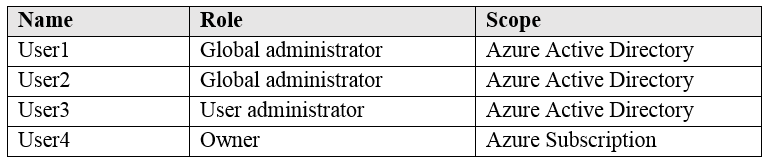
User1 creates a new Azure Active Directory tenant named external.contoso.onmicrosoft.com.
You need to create new user accounts in external.contoso.onmicrosoft.com.
Solution: You instruct User2 to create the user accounts.
Does that meet the goal?
Answer
Yes. Only a global administrator can add users to this tenant. Add new users or delete existing users from your Azure Active Directory tenant. To add or delete users, you must be a User Administrator or Global Administrator.
Question: Azure built-in roles
You have an Azure subscription named Subscription1 that contains a resource group named RG1.
In RG1, you create an internal load balancer named LB1 and a public load balancer named LB2.
You need to ensure that an administrator named Admin1 can manage LB1 and LB2. The solution must follow the principle of least privilege.
Which role should you assign to Admin1 for each task? To answer, select the appropriate options in the answer area.
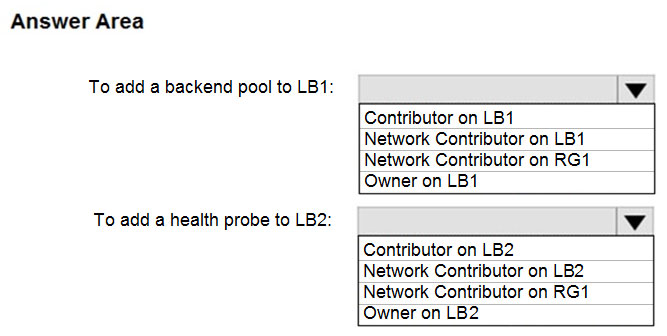
Answer
The Network Contributor role lets you manage networks, but not access them.
The following lists four fundamental built-in roles. The first three apply to all resource types.
- Owner – Has full access to all resources including the right to delegate access to others.
- Contributor – Can create and manage all types of Azure resources but can’t grant access to others.
- Reader – Can view existing Azure resources.
- User Access Administrator – Lets you manage user access to Azure resources.
Question
You have an Azure subscription that contains an Azure Active Directory (Azure AD) tenant named contoso.com and an Azure Kubernetes Service (AKS) cluster named AKS1.
An administrator reports that she is unable to grant access to AKS1 to the users in contoso.com.
You need to ensure that access to AKS1 can be granted to the contoso.com users.
What should you do first?
Answer
Cluster administrators can configure Kubernetes role-based access control (Kubernetes RBAC) based on a user’s identity or directory group membership. Azure AD authentication is provided to AKS clusters with OpenID Connect. OpenID Connect is an identity layer built on top of the OAuth 2.0 protocol
Question
You have a Microsoft 365 tenant and an Azure Active Directory (Azure AD) tenant named contoso.com.
You plan to grant three users named User1, User2, and User3 access to a temporary Microsoft SharePoint document library named Library1.
You need to create groups for the users. The solution must ensure that the groups are deleted automatically after 180 days.
Which two groups should you create? Each correct answer presents a complete solution.
NOTE: Each correct selection is worth one point.
Answers
AC
You can set expiration policy only for Office 365 groups in Azure Active Directory (Azure AD).
Note: With the increase in usage of Office 365 Groups, administrators and users need a way to clean up unused groups. Expiration policies can help remove inactive groups from the system and make things cleaner.
When a group expires, all of its associated services (the mailbox, Planner, SharePoint site, etc.) are also deleted.
You can set up a rule for dynamic membership on security groups or Office 365 groups.
Incorrect Answers:
B, D, E: You can set expiration policy only for Office 365 groups in Azure Active Directory (Azure AD).